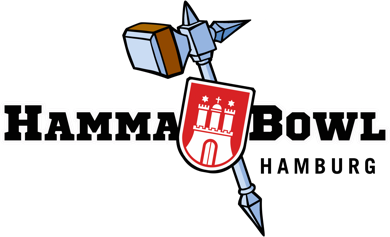16. / 17. May 2026
Here you can find guides to work with Tourplay.
Tourplay Web
Register an account

You have to register an account with Tourplay in order to apply for a tournament. To do so,
- Go to https://www.tourplay.net/
- Klick on „login“ in the upper left corner
- In the Popup, klick on „create an account“

In the following screen you can put in your Email, username (best use your NAF-Nick, you can change it anytime). You also have to provide a password and select your Nationality/Country.
Register for the tournament

To register your team for the tournament, you go to https://tourplay.net/en/blood-bowl/hammabowl-2025 and klick on „register“ in the upper right corner.

in the middle of the screen you can pick your team, race and which color your logo should be. After klicking on „register“ below, you get to the „participations“ page, where your entry is highlighted.

Creating a team
By clicking on your slot, you get to the teams page.

There you can add players and sideline staff by clicking on the small highlighted „+“ button. The amount of players can be changed over the „+“ in „-“ in the „hire player“ dialog, next to the corresponding position. The added number of players per position can be seen (very small) in the upper left corner of the player position. By clicking „accept“, the players will be bought and put into the teamsheet. The staff can be bought in the same way via the „manage coaching staff“ dialog, as well as the inducements via the „inducements“ dialog.

After you have bought the players you can bring up the players details by clicking on the name. There you can add additional Skills.
Tourplay mobile
Register an account


You have to register an account with Tourplay in order to apply for a tournament. To do so,
- Go to https://www.tourplay.net/
- Klick on „login“ in the upper left corner
- In the Popup, klick on „create an account“

In the following screen you can put in your Email, username (best use your NAF-Nick, you can change it anytime). You also have to provide a password and select your Nationality/Country.
Register for the tournament

To register your team for the tournament, you go to https://tourplay.net/en/blood-bowl/hammabowl-2025 and klick on „register“ in the upper right corner.

in the middle of the screen you can pick your team, race and which color your logo should be. After klicking on „register“ below, you get to the „participations“ page, where your entry is highlighted.

Creating a team
By clicking on your slot, you get to the teams page.

There you can add players and sideline staff by clicking on the small highlighted „+“ button. The amount of players can be changed over the „+“ in „-“ in the „hire player“ dialog, next to the corresponding position. The added number of players per position can be seen (very small) in the upper left corner of the player position. By clicking „accept“, the players will be bought and put into the teamsheet. The staff can be bought in the same way via the „manage coaching staff“ dialog, as well as the inducements via the „inducements“ dialog.

After you have bought the players you can bring up the players details by clicking on the name. There you can add additional Skills.